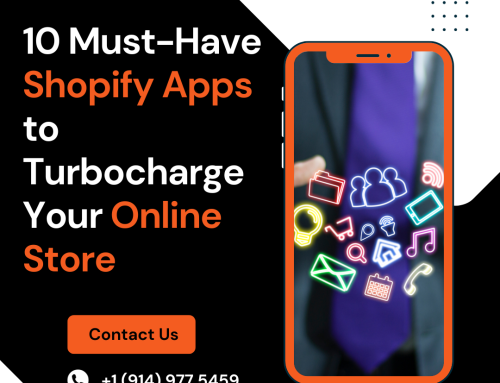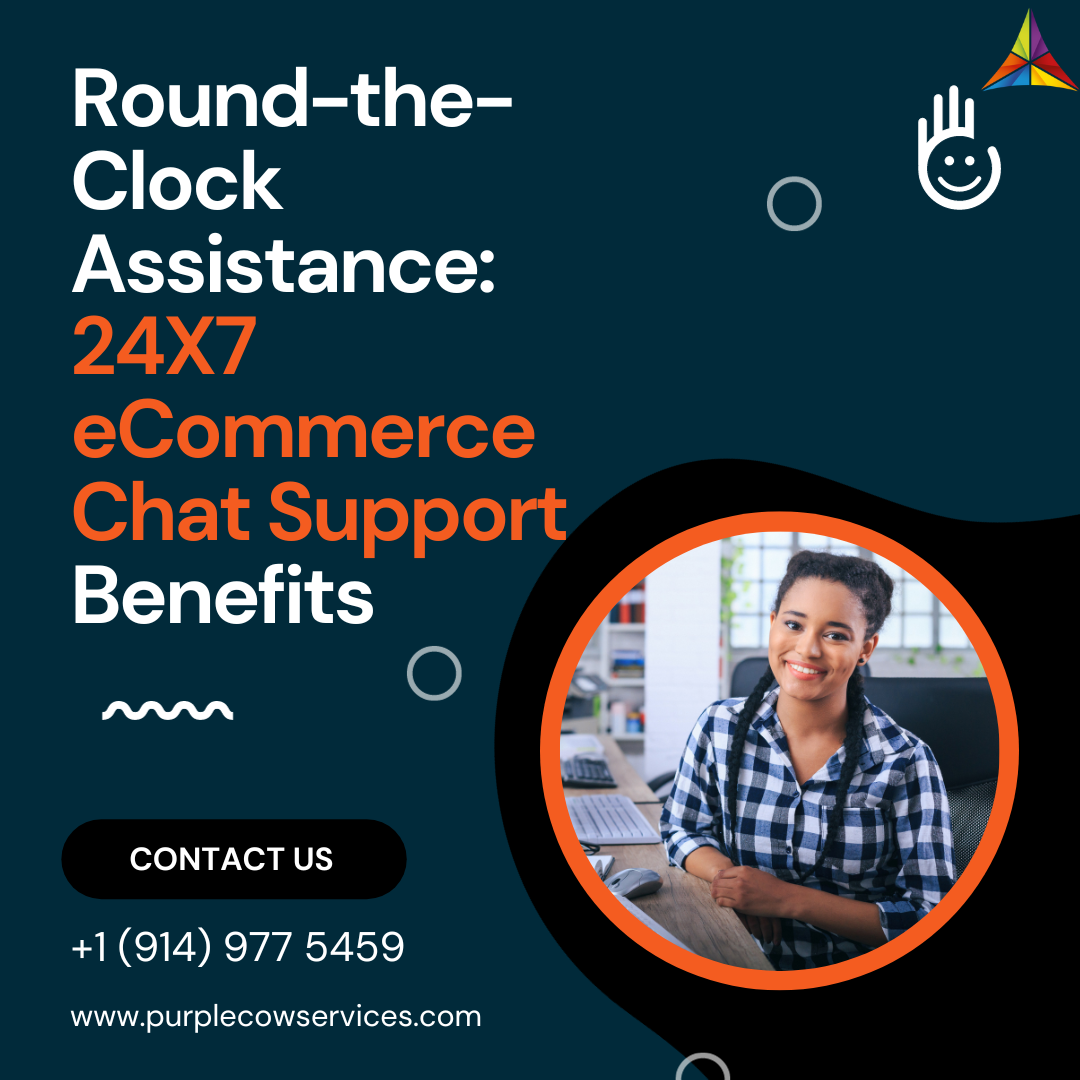In the fast-paced world of eCommerce, launching an online store can be a game-changer for your business. With countless platforms to choose from, Shopify stands out as a popular and user-friendly choice for entrepreneurs of all levels.
Share This Story, Choose Your Platform!
In this comprehensive guide, we’ll walk you through the step-by-step process of building your online store on Shopify. From setting up your account to customizing your store and launching your first product, we’ve got you covered. Let’s dive in!
Getting Started: Setting Up Your Shopify Account
Before you can start building your dream online store, you need to set up your Shopify account. Head to the Shopify website and click on “Get Started.” You’ll be prompted to enter your email address, password, and store name. Choose a unique store name that reflects your brand identity and resonates with your target audience. Once you’ve completed the sign-up process, you’ll be directed to your Shopify dashboard.
Choose a Theme that Speaks to Your Brand
One of the advantages of using Shopify is the abundance of stunning themes that can give your store a professional and polished look. Browse through the Theme Store, which offers a wide range of free and paid themes. Choose a theme that aligns with your brand aesthetics and provides an intuitive user experience. Look for themes that are mobile-responsive and have the features you need, such as customizable banners, product grids, and easy navigation.
Customize Your Store with Branding Elements
Personalize your online store by adding your brand’s unique identity. Upload your logo, select your brand’s color palette, and customize fonts that represent your brand voice. Consistency is key, so ensure that your branding elements are coherent across all pages of your store. Customize your homepage to make a strong first impression, and organize your product categories for easy navigation. Remember, a visually appealing store enhances the overall shopping experience.
Adding Products and Collections
With your store’s foundation in place, it’s time to add your products and create collections to organize them. Click on the “Products” tab on your Shopify dashboard and start adding your product details, including titles, descriptions, prices, and images. Organize your products into collections based on categories or themes, making it simpler for customers to find what they’re looking for.
Set Up Payment and Shipping Options
A seamless payment and shipping process is essential for your customers’ satisfaction. Shopify offers a variety of payment gateways, including PayPal, Stripe, and more, making it convenient for customers to make purchases. Configure your preferred payment options and set up shipping rates based on your products’ weight and destination. Provide clear information about shipping times and costs to manage customer expectations.
Enhance Your Store with Apps
Shopify’s App Store boasts a wide array of apps that can enhance your store’s functionality. From SEO optimization to email marketing and customer support, these apps can streamline your operations and boost your store’s performance. Carefully select apps that align with your business goals and integrate seamlessly with your store.
Launching Your Store
You’ve put in the hard work, and your online store is now ready to go live! Before the big launch, perform a thorough review of your store to ensure that everything is in place. Test your payment and shipping options, review your product descriptions, and check for any spelling or grammatical errors. Once you’re confident that your store is perfect, hit the “Launch” button and introduce your brand to the world.
Conclusion:
Building your online store on Shopify is an exciting journey that empowers you to reach a global audience and turn your passion into a profitable venture. From setting up your Shopify account and selecting a theme that represents your brand to adding products, customizing your store, and launching your store to the world, each step is essential for your success. Remember to continuously monitor your store’s performance, seek customer feedback, and adapt your strategy to meet market demands. Embrace the opportunities that eCommerce presents, and enjoy the journey of growing your online business on Shopify.
Ready to embark on your eCommerce adventure? Build your online store on Shopify today and set the stage for a successful business with Purple Cow’s eCommerce Turn-Key Solutions.