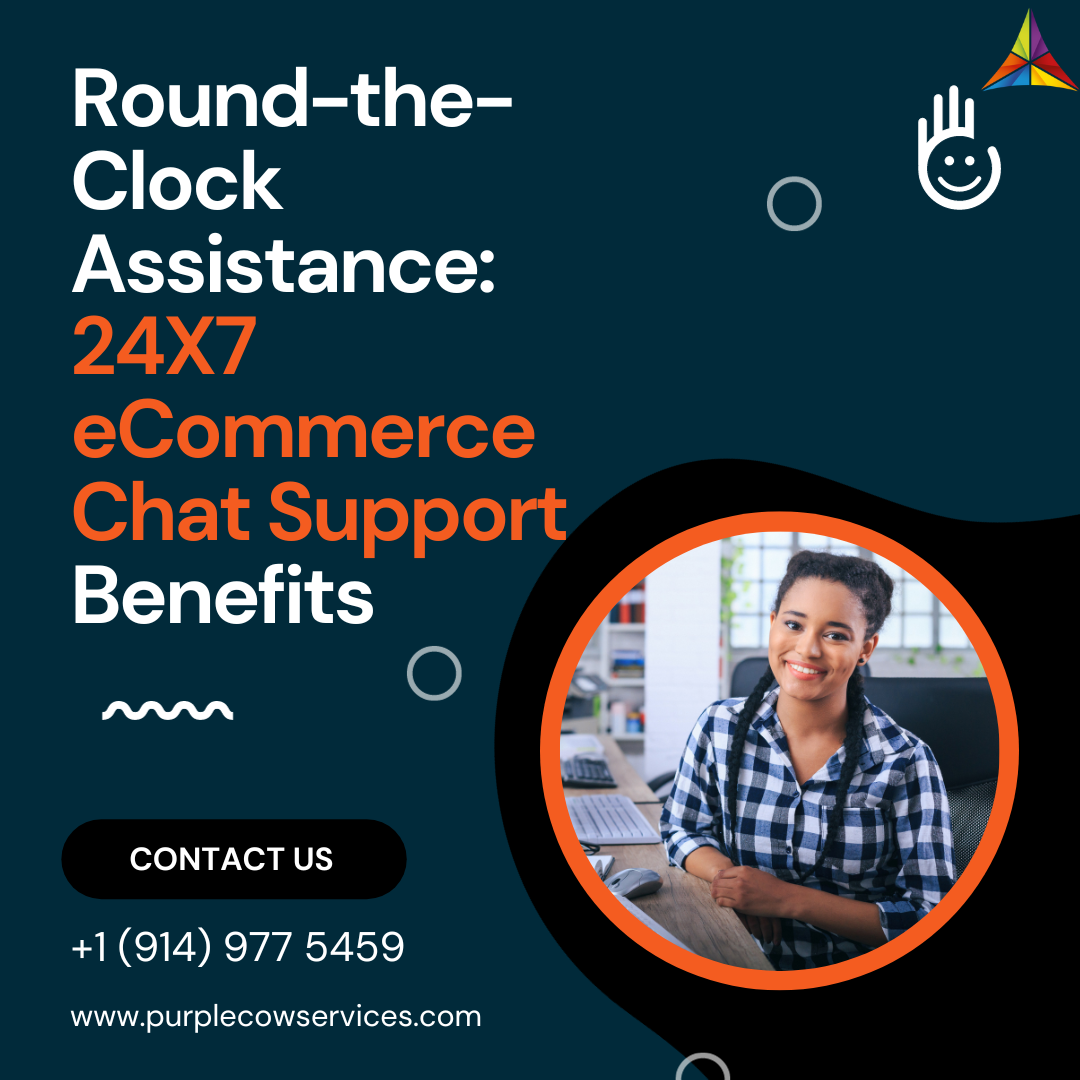As an online marketplace with over 185 million active buyers, eBay has become one of the most popular platforms for businesses and individuals to sell their products. However, with so much competition, it's essential to measure and improve your sales performance.
Share This Story, Choose Your Platform!
That’s where eBay analytics comes in. By leveraging the data provided by eBay analytics, you can gain valuable insights into your sales, customer behavior, and more.
Tips on how to effectively use eBay analytics to measure and improve your sales performance:
Track Your Sales
The first step in using eBay analytics is to track your sales. This will give you an understanding of how much revenue you’re generating, as well as what products are selling well and which are not. You can access your sales data by navigating to the “Seller Hub” and selecting the “Overview” tab.
Monitor Your Traffic
Another essential metric to track is your traffic. By monitoring your traffic, you can see how many people are viewing your listings, how they’re finding your items, and where they’re located. This information can help you optimize your listings and target your marketing efforts to reach more potential customers.
Analyze Your Conversion Rates
Conversion rates are a critical metric to track in any eCommerce business. On eBay, your conversion rate is calculated as the percentage of visitors to your listing who make a purchase. By analyzing your conversion rates, you can identify any issues that may be preventing customers from completing their purchases and make the necessary changes to improve your sales.
Use eBay’s “Listing Analytics” Tool
eBay’s “Listing Analytics” tool provides a wealth of data on your listings’ performance, including views, sales, and click-through rates. It also offers insights into how customers are finding your listings and what search terms they’re using. By using this tool, you can make data-driven decisions about your listings and optimize them for better performance.
Leverage eBay’s “Traffic Reports” Tool
eBay’s “Traffic Reports” tool provides detailed information about your listings’ traffic, including the number of views and clicks your listings receive. You can also see where your traffic is coming from, whether it’s from eBay’s search results, your promoted listings, or other sources. Furthermore, by using this tool, you can identify which traffic sources are driving the most sales and adjust your marketing strategy accordingly.
Identify Your Best-Selling Products
Using eBay analytics, you can identify your best-selling products and focus on promoting and optimizing them for even better sales performance. You can access this data by navigating to the “Seller Hub” and selecting the “Sales” tab. From there, you can filter your sales by product, date range, and other criteria to get a detailed view of your sales performance.
Optimize Your Listings for Better Performance
Using the data provided by eBay analytics, you can optimize your listings for better performance. This includes making sure your listings are accurately described, priced competitively, and feature high-quality images. You can also use the data on customer behavior to optimize your listings for better visibility and conversion rates.
Monitor Your Competitors
One of the most powerful uses of eBay analytics is to monitor your competitors’ performance. By analyzing their listings’ performance, you can identify trends and best practices that you can incorporate into your own listings. In addition, you can also identify areas where you can differentiate yourself and stand out from the competition.
Experiment with Promotions
eBay offers a variety of promotion options, including sales, discounts, and free shipping. By experimenting with different promotions, you can identify what works best for your products and customers. Besides, you can also use eBay analytics to track the performance of your promotions and make data-driven decisions about future promotions.
Continuously Improve Your Sales Performance
It’s essential to continuously use eBay analytics to improve your sales performance. This means regularly tracking your metrics, analyzing your data, and making informed decisions based on the insights you gain. By continuously optimizing your listings, experimenting with promotions, and staying on top of your competition, you can improve your sales performance and achieve greater success on eBay.
Final Thoughts on Using eBay Analytics
In conclusion, eBay analytics is a powerful tool for measuring and improving your sales performance on the platform. By tracking your sales, monitoring your traffic, analyzing your conversion rates, using eBay’s listing and traffic analytics tools, identifying your best-selling products, optimizing your listings, monitoring your competitors, experimenting with promotions, and continuously improving, you can achieve greater success on eBay and grow your business. Remember to use transition words such as “firstly,” “secondly,” “moreover,” and “finally” to ensure a smooth flow of ideas and to improve the readability of your content. By following these tips, you can effectively use eBay analytics to take your sales performance to the next level.
Revolutionize your eBay sales with Purple Cow. We provide the ultimate solutions for tracking your sales, monitoring your traffic, analyzing your conversion rates, and optimizing your listings. Gain valuable insights into customer behavior, identify your best-selling products, and stay ahead of the competition with eBay’s powerful listing and traffic analytics tools. Don’t blend in with the crowd – stand out with eBay Analytics and achieve greater success on the platform. Try our eBay marketing management services now and see the difference.
Share This Story, Choose Your Platform!
In This Blog: