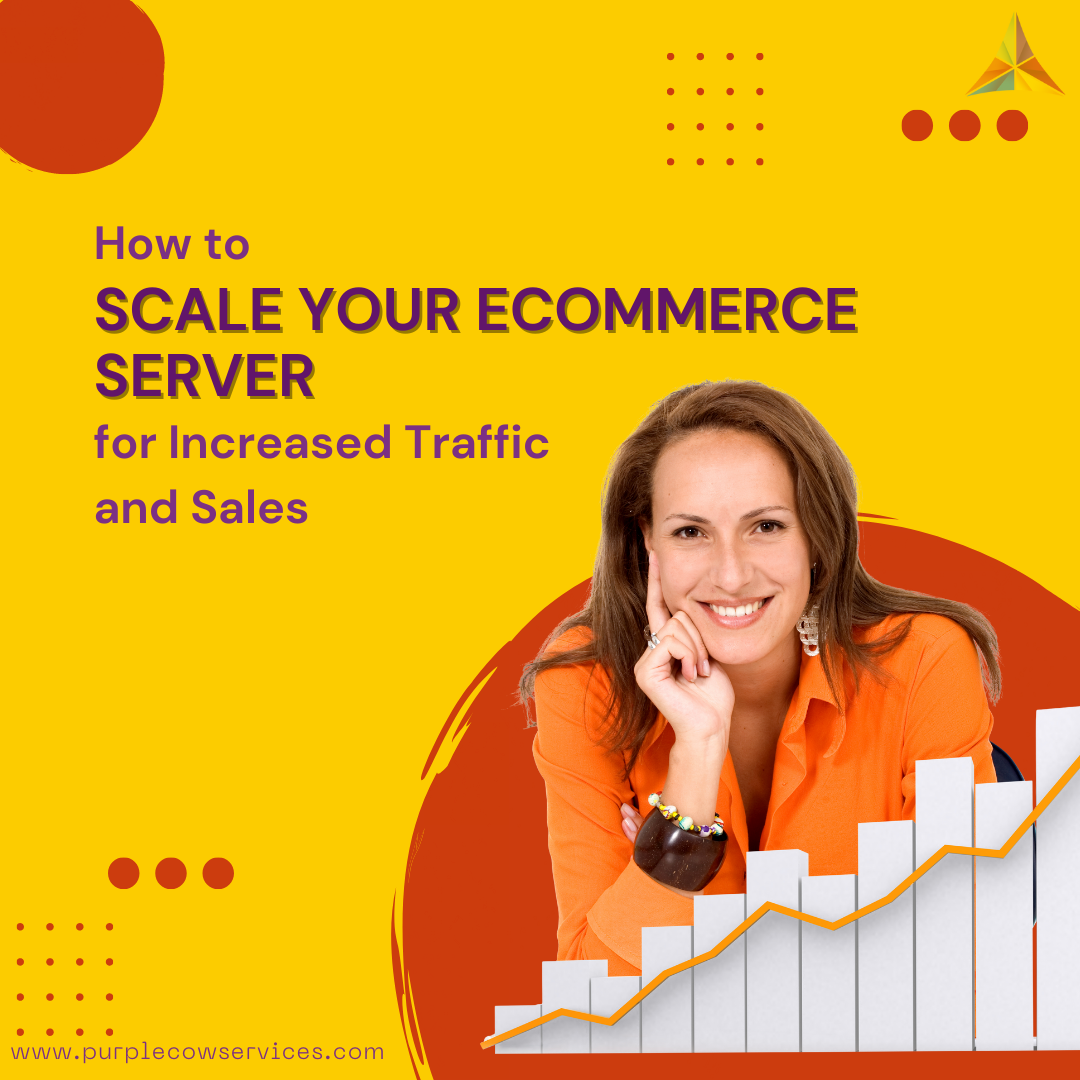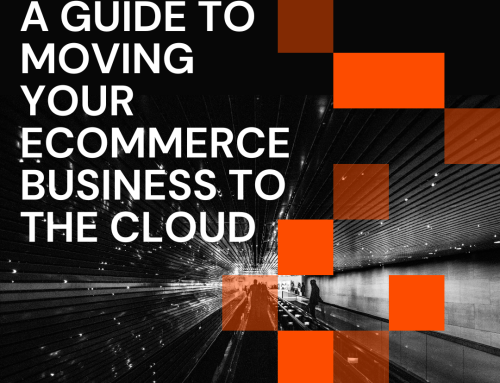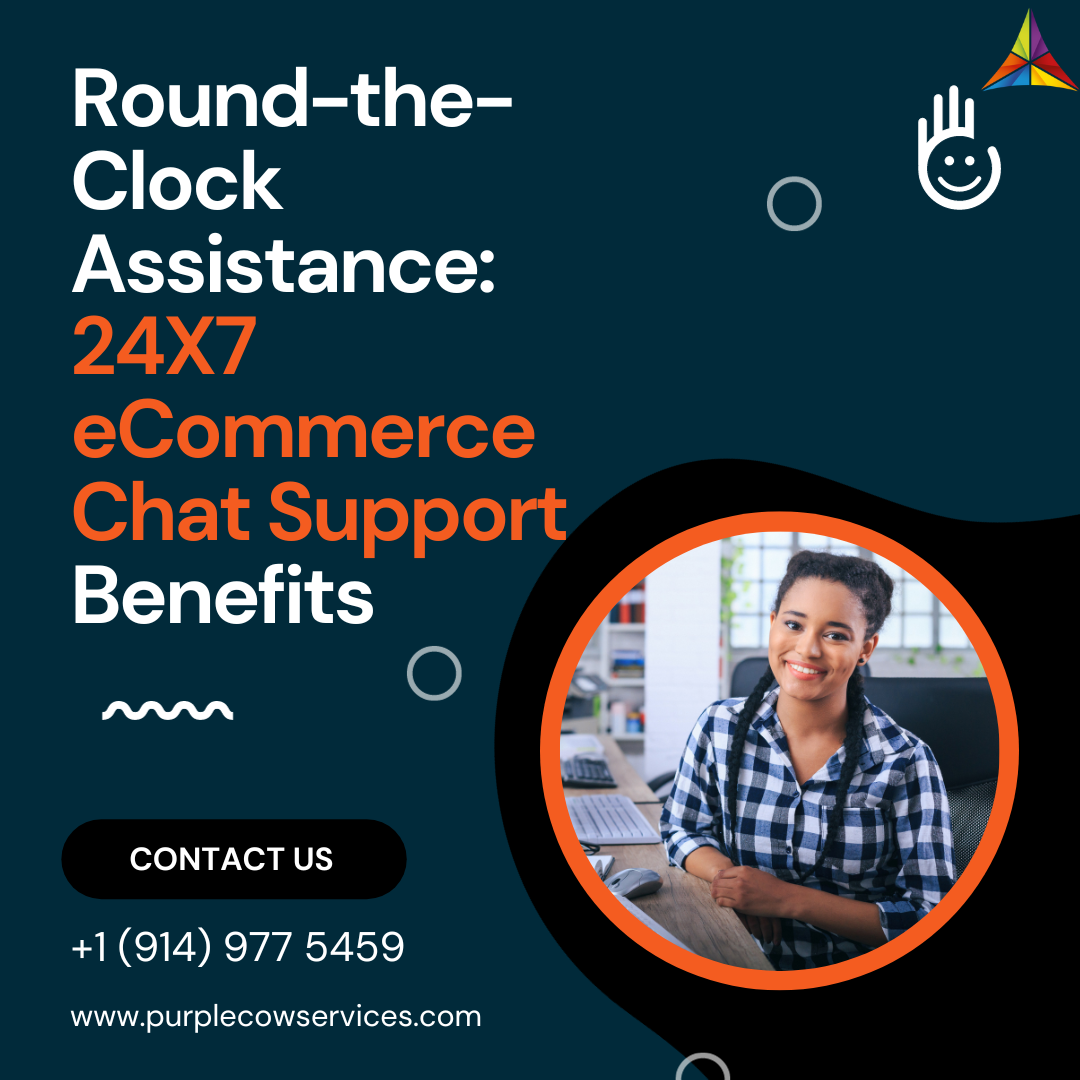As an eCommerce business owner, scaling your server is essential for handling increased traffic and sales. In this blog post, we will discuss ten tips for scaling your eCommerce server, including optimizing server configurations, implementing caching strategies, and using content delivery networks (CDNs). By following these tips, you can ensure that your website can handle increased traffic and sales while maintaining a high level of performance and reliability.
Share This Story, Choose Your Platform!
Analyze Your Server Configuration
The first step in scaling your eCommerce server is to analyze your server configuration. You need to determine the current capacity of your server and identify potential bottlenecks. You can use tools like ApacheBench, JMeter, or LoadRunner to simulate traffic and see how your server performs under heavy load. Once you have identified any issues, you can work on optimizing your server configuration to improve performance.
Use a Content Delivery Network (CDN)
Using a CDN can help improve the performance of your eCommerce website by reducing the load on your server. A CDN works by caching your website’s content on multiple servers located in different geographic regions. When a user requests content from your website, the CDN delivers the content from the server closest to the user, reducing the time it takes for the content to load.
Implement Caching Strategies
Caching is a technique that can help improve the performance of your eCommerce website by storing frequently accessed data in memory or on disk. By caching frequently accessed data, your server can reduce the time it takes to retrieve and deliver content to users. You can use caching plugins like W3 Total Cache or WP Super Cache to implement caching strategies on your website.
Optimize Your Database
Database performance can be a significant bottleneck for eCommerce websites. To optimize your database, you can implement strategies like indexing, query optimization, and using a database cache. You can also use tools like MySQLTuner to analyze your database and make recommendations for optimization.
Use a Load Balancer
A load balancer is a device or software that distributes incoming network traffic across multiple servers. By using a load balancer, you can distribute traffic evenly across multiple servers, improving the performance and reliability of your website. You can use services like Amazon Elastic Load Balancer or NGINX to implement a load balancer for your eCommerce website.
Upgrade Your Server Hardware
Upgrading your server hardware can help improve the performance and capacity of your eCommerce server. You can upgrade your server’s CPU, RAM, or storage to handle increased traffic and sales. Before upgrading your server hardware, you should analyze your server performance and identify any bottlenecks that may be limiting performance.
Use a Content Management System (CMS)
Using a CMS like WordPress or Magento can help simplify the process of scaling your eCommerce website. CMSs provide a range of features and plugins that can help optimize your website’s performance and scalability. You can use plugins like WP-Optimize or Magento Cache to implement caching strategies on your website.
Monitor Your Server Performance
Monitoring your server performance is essential for identifying any issues or bottlenecks that may be limiting performance. You can use tools like New Relic or Nagios to monitor your server’s performance and receive real-time alerts when issues arise.
Use a Load Testing Service
Load testing services like LoadImpact or BlazeMeter can help you simulate traffic to your website and identify any performance issues or bottlenecks. By using a load testing service, you can test the scalability and performance of your eCommerce website under heavy traffic.
Consider Using Cloud-Based Services
Cloud-based services like Amazon Web Services or Microsoft Azure can provide scalable infrastructure for your eCommerce website. By using cloud-based services, you can scale your server resources up or down as needed to handle increased traffic and sales.
Final Thoughts
Scaling your eCommerce server is essential for handling increased traffic and sales. By analyzing your server configuration, implementing caching strategies, using a CDN, optimizing your database, using a load balancer, upgrading your server hardware, using a CMS, monitoring your server performance, using load testing services, and considering cloud-based services, you can ensure that your website can handle increased traffic and sales while maintaining a high level of performance and reliability. By following these tips, you can avoid potential downtime, slow load times, and other issues that could negatively impact your eCommerce business. Remember to regularly analyze and optimize your server performance to ensure your website can continue to handle increased traffic and sales as your business grows.
Looking to scale your eCommerce server for increased traffic and sales? Purple Cow can help! Our expert team provides 10 essential tips for optimizing your server, including analyzing server configurations, using content delivery networks, and implementing caching strategies. With our help, you can ensure your website handles increased traffic and sales while maintaining high performance and reliability. Contact us today to learn more!
Share This Story, Choose Your Platform!
In This Blog: