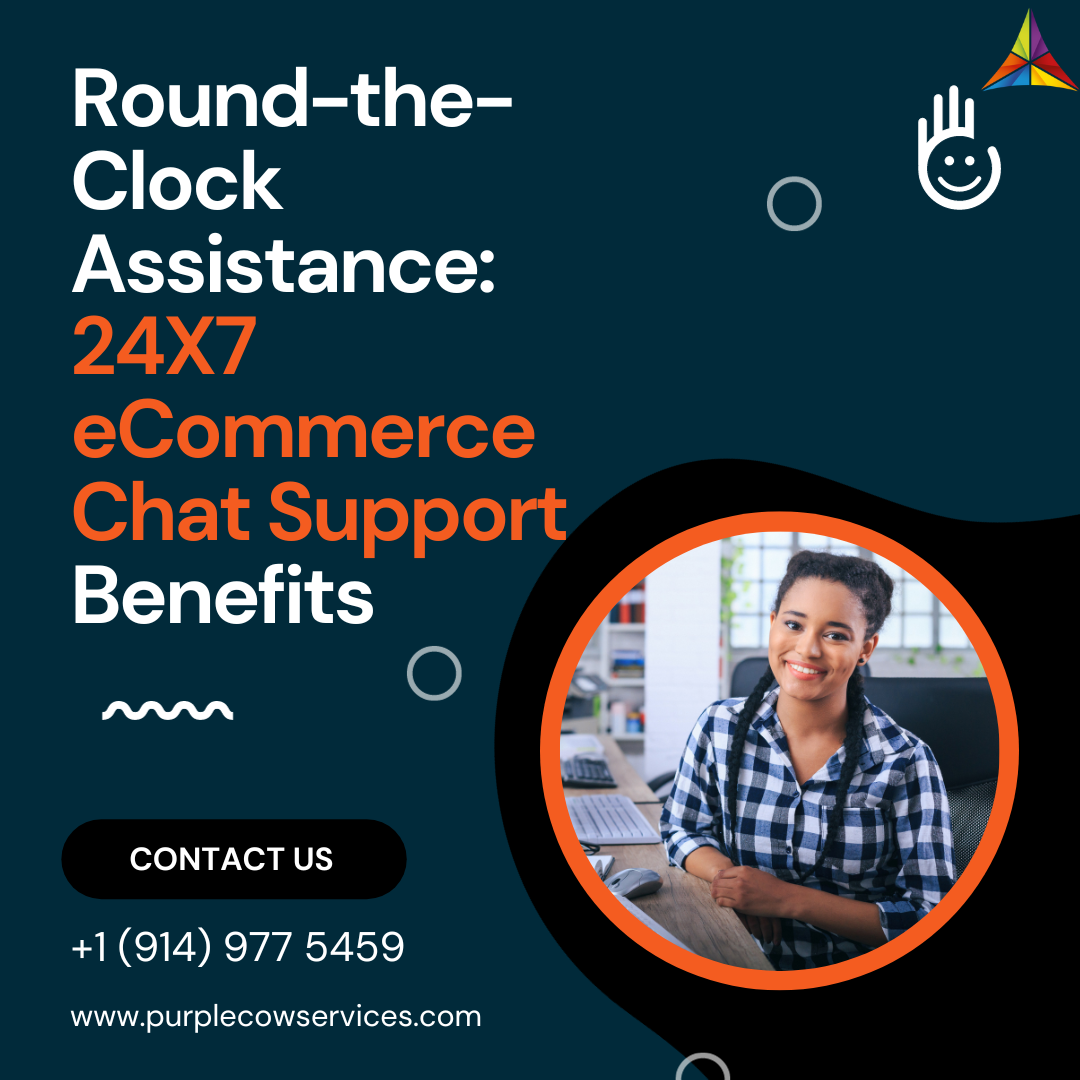In the competitive world of eCommerce, having a strong online presence is crucial for success. Google Ads, a powerful advertising platform, can significantly boost your eCommerce business's visibility and drive sales.
Share This Story, Choose Your Platform!
In this comprehensive guide, we will take you through the step-by-step process of setting up Google Ads for your eCommerce venture. Get ready to unlock the full potential of this platform and take your online store to new heights.
Step 1: Define Your Goals and Budget
Begin by outlining clear and measurable goals for your Google Ads campaign. Whether you aim to increase website traffic, drive sales, or boost brand awareness, defining your objectives is essential. Simultaneously, set a realistic budget that aligns with your goals and allows for experimentation and optimization.
Step 2: Conduct Keyword Research
Keyword research is the foundation of a successful Google Ads campaign. Identify relevant keywords that resonate with your eCommerce products or services. Utilize tools like Google Keyword Planner or third-party keyword research tools to discover high-performing keywords with moderate competition.
Step 3: Structure Your Campaigns
Organize your Google Ads campaign into well-structured ad groups. Group similar keywords and products together, allowing you to create targeted ad copy and landing pages. This approach enhances your campaign’s relevance, click-through rates, and Quality Score.
Step 4: Create Compelling Ad Copy
Craft persuasive ad copy that highlights the unique selling points of your products. Address your target audience’s pain points and incorporate strong calls-to-action (CTAs). A well-written ad copy can entice potential customers to click on your ads and explore your eCommerce store further.
Step 5: Design Optimized Landing Pages
Direct users to relevant and optimized landing pages that align with your ad copy and chosen keywords. Ensure that your landing pages are user-friendly, mobile-responsive, and have clear CTAs that lead to conversions.
Step 6: Implement Conversion Tracking
Track your campaign’s success by setting up conversion tracking. Measure key actions such as purchases, sign-ups, or inquiries to gauge the effectiveness of your Google Ads. Conversion data is invaluable in refining your campaign and allocating your budget wisely.
Step 7: Optimize and Monitor Performance
Regularly review your campaign’s performance and make data-driven optimizations. Analyze click-through rates, conversion rates, and return on investment (ROI). Adjust bids, ad copy, and keywords to improve campaign efficiency and maximize results.
Step 8: Utilize Remarketing Strategies
Leverage Google Ads’ remarketing capabilities to re-engage previous website visitors and abandoned cart users. Craft personalized ad content based on their interactions, enticing them to return to your online store and complete their purchase.
Step 9: A/B Test Your Ads
Experiment with different ad variations using A/B testing. Test headlines, ad copy, and images to determine which elements yield the best results. By comparing the performance of different ad versions, you can gain valuable insights into what resonates most with your target audience and optimize your ads accordingly.
Create multiple variations of your ads, making small changes to each version. For instance, test different calls-to-action, change the wording in your headlines, or try different product images. Run these variations simultaneously for a set period, and monitor their performance metrics closely.
Based on the results, identify the winning ad versions that generate higher click-through rates and conversions. Implement these successful elements into your ongoing campaigns and continue testing new variations to refine your ad strategy continually.
Conclusion
Setting up Google Ads for your eCommerce business can be a game-changer, driving targeted traffic and boosting sales. By following this step-by-step guide, you’ll be well-equipped to create a successful Google Ads campaign that maximizes your return on investment. Remember to define clear goals, conduct thorough keyword research, create compelling ad copy, and design optimized landing pages. Implement conversion tracking and diligently monitor your campaign’s performance, making data-driven optimizations along the way. With continuous A/B testing and remarketing strategies, you’ll unlock the full potential of Google Ads, taking your eCommerce store to new heights of success.
Unleash the Power of Google Ads! Stand out from the eCommerce herd with our ‘Purple Cow‘ marketing service. Harness the platform’s potential to drive targeted traffic, boost conversions, and skyrocket sales. Our expert team ensures compelling ad copy, optimized landing pages, and data-driven strategies for maximum ROI. Embrace uniqueness and transform your online store into a standout success with ‘Purple Cow’ Google Ads today!
Share This Story, Choose Your Platform!
In This Blog:
- Step 1: Define Your Goals and Budget
- Step 2: Conduct Keyword Research
- Step 3: Structure Your Campaigns
- Step 4: Create Compelling Ad Copy
- Step 5: Design Optimized Landing Pages
- Step 6: Implement Conversion Tracking
- Step 7: Optimize and Monitor Performance
- Step 8: Utilize Remarketing Strategies
- Step 9: A/B Test Your Ads
- Conclusion