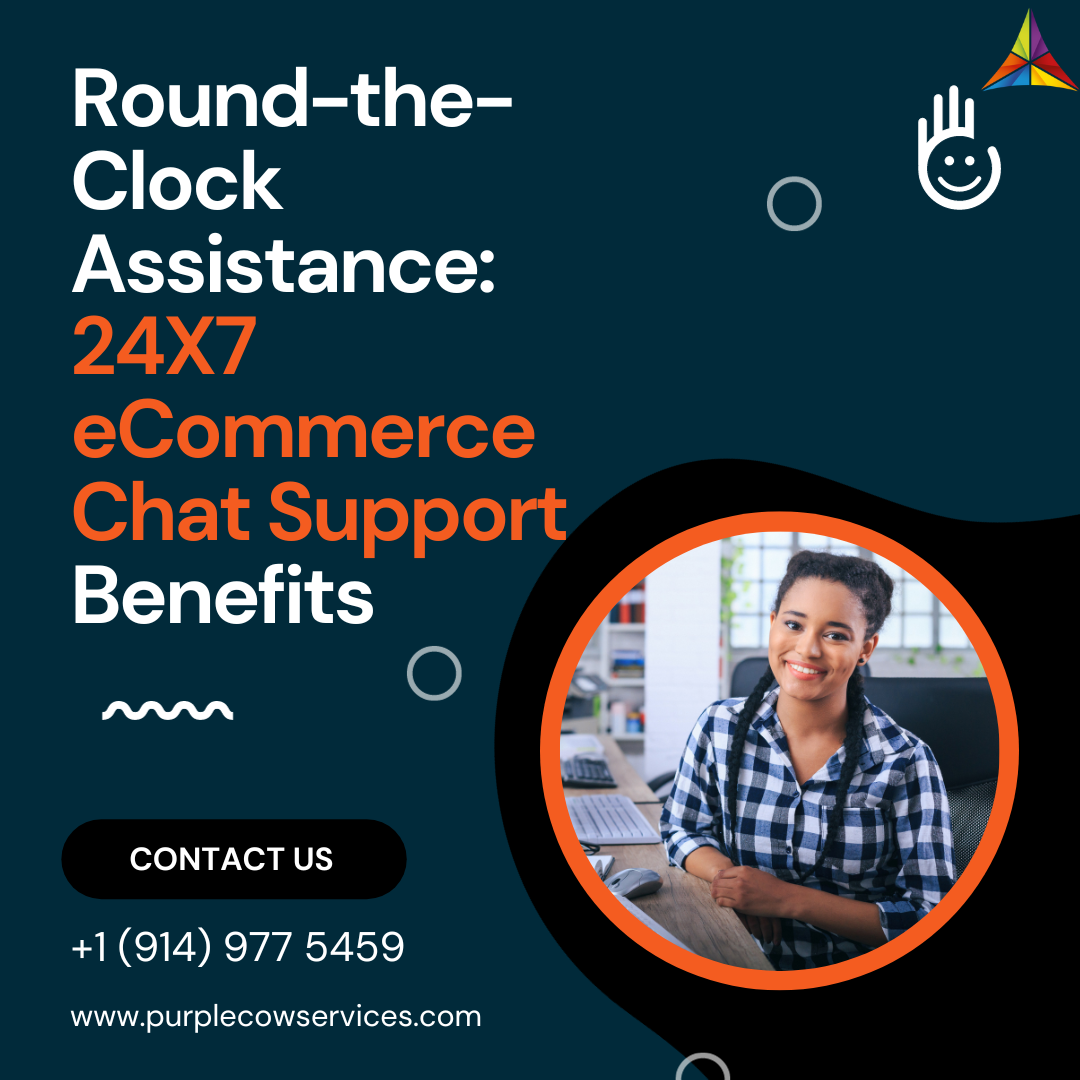Amazon's Seller Central dashboard is a powerful tool that allows sellers to manage their Amazon business. However, for beginners, it can be overwhelming and confusing. In this ultimate guide, we'll break down each section of the dashboard and provide tips and tricks for using it to its fullest potential.
Share This Story, Choose Your Platform!
Overview
The Overview section of the dashboard provides a high-level view of your Amazon business. Here you can see your current account balance, sales trends, and any important notifications or alerts.
One important metric to pay attention to in this section is the “Order Defect Rate,” which measures the percentage of orders with defects such as negative feedback, A-to-Z Guarantee claims, or chargebacks. Keeping this rate low is important to maintain a positive seller rating and avoid account suspension.
Orders
The Orders section is where you can manage all of your Amazon orders, including processing and shipping them. Here you can view order details, print shipping labels, and communicate with customers.
One advanced tip for managing orders is to use Amazon’s Order Reports feature. This allows you to download a report of all your orders, which you can use to track sales trends, identify popular products, and analyze customer data.
Inventory
The Inventory section is where you can manage your product listings on Amazon. Here you can add new products, update existing listings, and manage your inventory levels.
One important tool in this section is the Inventory Planning Dashboard, which helps you forecast future inventory needs and avoid stockouts or overstocks.
Advertising
The Advertising section is where you can manage your Amazon advertising campaigns, including Sponsored Products, Sponsored Brands, and Sponsored Display ads. Here you can create new campaigns, track performance, and adjust your targeting and budget.
One advanced strategy for using Amazon advertising is to utilize Amazon’s Bid+ feature. This allows Amazon to increase your bid for ad placements when it detects a higher likelihood of a conversion, increasing your ad visibility and potential sales.
Reports
The Reports section is where you can access a variety of reports on your Amazon business, including sales reports, traffic reports, and financial reports. Here you can analyze your sales data and identify areas for improvement.
One advanced tip for using Amazon’s reports is to create custom reports using the Report Scheduler feature. This allows you to automatically generate and email reports on a regular basis, saving you time and effort.
Performance
The Performance section is where you can view and manage your seller metrics, including your Order Defect Rate, Late Shipment Rate, and Cancellation Rate. Here you can also manage your seller feedback and respond to customer messages.
One important metric to focus on in this section is your Late Shipment Rate. Keeping this rate low is important to maintain a positive seller rating and avoid account suspension.
Conclusion
Understanding Amazon’s Seller Central dashboard is essential for any Amazon seller looking to succeed on the platform. By familiarizing yourself with each section of the dashboard and utilizing its tools and features to their fullest potential, you can streamline your operations, optimize your listings, and increase your sales and profitability.
Looking to take your Amazon business to the next level? Our Amazon’s Seller Central management services has got you covered. We break down each section of the dashboard and provide advanced tips and strategies for optimizing your listings, managing your orders and inventory, leveraging Amazon advertising, and monitoring your metrics. Stand out from the herd and achieve success on Amazon with Purple Cow.
Share This Story, Choose Your Platform!
In This Blog: