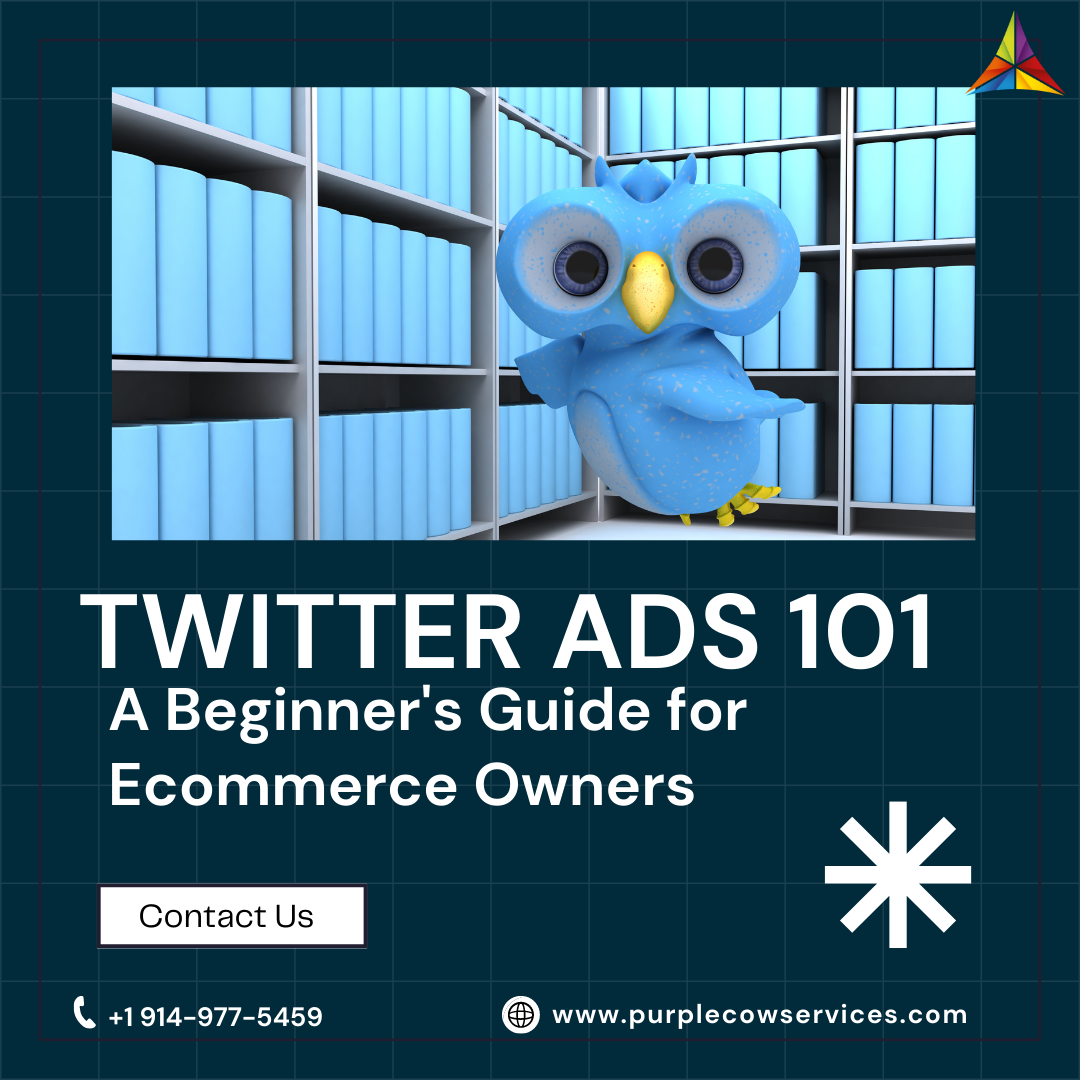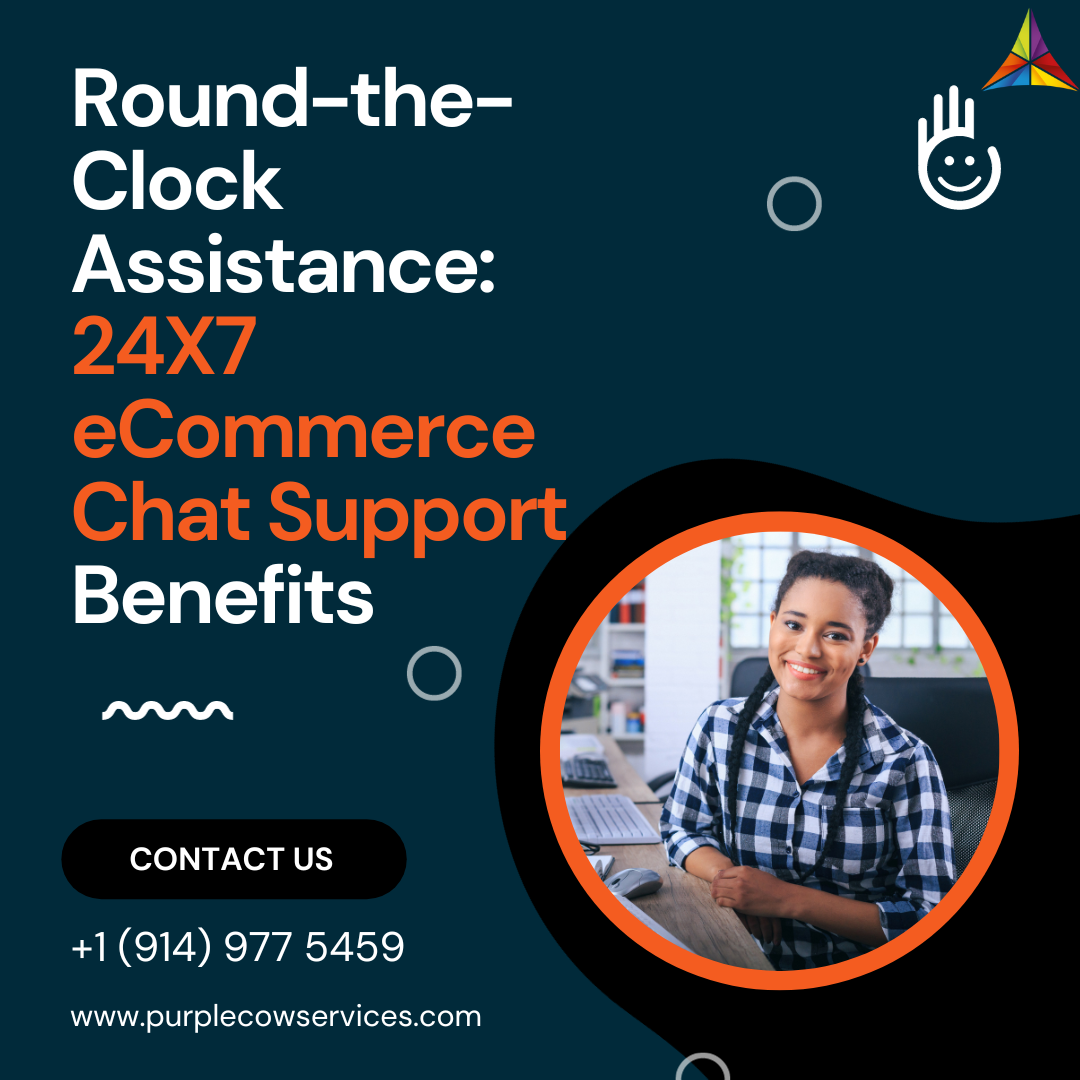Are you an eCommerce business owner looking to expand your reach and attract new customers? With over 330 million active users, Twitter is a great platform to consider when it comes to advertising your eCommerce products or services.
Share This Story, Choose Your Platform!
In this blog, we’ll take a closer look at Twitter Ads and show you how to get started with your first campaign. Additionally, we discuss the strategies to attain success in eCommerce by utilizing Twitter Ads.
Set Up Your Twitter Ads Account
Before you can start running ads on Twitter, you’ll need to create an Ads account. To do this, go to https://ads.twitter.com/ and sign up. If you already have a Twitter account, you can use your existing login credentials to sign in.
Once you’re logged in, you’ll need to complete a few steps to set up your account. First, select the country where you’ll be running your ads. Next, choose the timezone that’s relevant to your target audience.
Finally, you’ll need to enter your billing information. Twitter Ads are billed on a pay-per-click (PPC) basis, which means you’ll only pay when someone clicks on your ad. You can add a credit card or connect your account to an existing line of credit.
Choose Your Ad Campaign Objective
Once your account is set up, you’ll be prompted to create your first ad campaign. Twitter offers several campaign objectives to choose from, including:
Awareness:
This objective is ideal for businesses looking to increase their brand visibility and reach a wider audience.
Tweet engagements:
This objective is designed to increase engagement with your tweets, such as likes, retweets, and replies.
Website clicks or conversions:
This objective is perfect for businesses looking to drive traffic to their website or promote a specific product.
App installs or re-engagements:
This objective is aimed at businesses with a mobile app looking to increase downloads or re-engage with existing users.
Video views:
This objective is ideal for businesses with video content they’d like to promote.
Choose the objective that aligns with your goals and objectives for your ad campaign.
Define Your Target Audience
The success of your Twitter Ad campaign depends on how well you target your ads to the right audience. Twitter offers several targeting options to help you do this, including:
Demographics:
You can target your ads based on factors such as age, gender, location, and language.
Interests:
You can target users who have expressed an interest in specific topics or hashtags.
Keywords:
You can target users who have used certain keywords in their tweets or engaged with tweets containing those keywords.
Followers:
You can target users who follow specific accounts.
Tailored audiences:
You can target users who have visited your website, engaged with your brand on Twitter, or are part of your email list.
Define your target audience based on your campaign objectives and create a tailored audience that’s relevant to your business.
Create Your Ad
Now that you’ve defined your campaign objectives and target audience, it’s time to create your ad. Twitter offers several ad formats to choose from, including:
Promoted tweets:
These are regular tweets that you pay to promote to a wider audience.
Promoted accounts:
These are ads that promote your Twitter account to users who might be interested in following you.
Promoted trends:
These are ads that allow you to promote a hashtag to a wider audience.
Choose the ad format that’s most relevant to your campaign objectives and create your ad. Make sure your ad is visually appealing and includes a clear call-to-action (CTA) that encourages users to engage with your business.
Set Your Budget and Schedule
Once your ad is created, you’ll need to set your budget and schedule for your ad campaign. Twitter Ads are billed on a pay-per-click (PPC) basis, which means you’ll only pay when someone clicks on your ad.
You can set a daily budget or a total campaign budget for your ad. Twitter will automatically adjust your bids to help you stay within your budget. You can also set a start and end date for your campaign or let it run indefinitely.
It’s important to monitor your ad performance regularly and adjust your budget and schedule as needed to ensure your ad is reaching your target audience and driving the desired results.
Track Your Results
Once your ad campaign is up and running, it’s important to track your results to see how it’s performing. Twitter Ads offers several metrics to help you do this, including:
Impressions:
The number of times your ad was shown to users.
Engagements:
The number of times users interacted with your ad, such as clicks, retweets, and likes.
Click-through rate (CTR):
The percentage of users who clicked on your ad after seeing it.
Conversions:
The number of users who completed a specific action, such as making a purchase or signing up for a newsletter.
Cost per click (CPC):
The average cost per click for your ad.
Use these metrics to track your ad performance and make any necessary adjustments to optimize your campaign.
Conclusion
Twitter Ads can be a powerful tool for eCommerce businesses looking to expand their reach and attract new customers. By setting up your account, defining your target audience, creating a visually appealing ad, and tracking your results, you can create a successful Twitter Ad campaign that drives results for your business. Remember to keep your ad relevant to your target audience and include a clear call-to-action to encourage engagement. With a little practice, you’ll be on your way to becoming a Twitter Ads expert in no time.
Looking to take your eCommerce business to the next level? Twitter Ads is the perfect platform to promote your products and services to a wider audience. With our expert guidance and proven strategies, Purple Cow can help you create and run successful Twitter Ad campaigns that drive traffic, increase engagement, and boost sales. Contact us today to learn more!
Share This Story, Choose Your Platform!
In This Blog: